How to View Student Progress Reports
In the Learn Robotics LMS, with a Staff license, you can view progress for the students assigned to your classroom.
How to access a single user’s progress
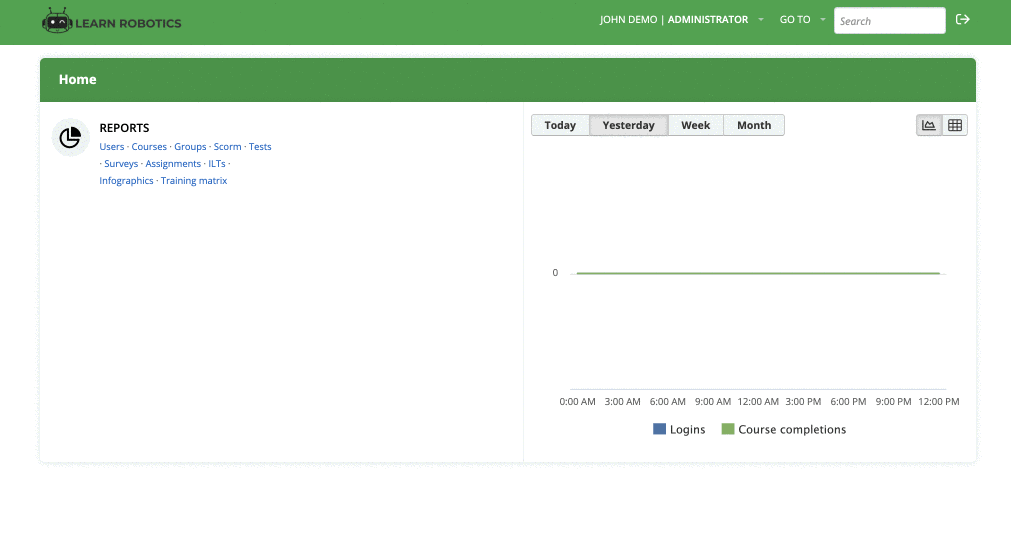
- Log into your staff account
- Go to the Administrator Mode
- Click “Users” under Reports
You will see a list of students assigned to you and their current progress.
- Click on any individual student’s name to open their profile and view their individual statistics.
Other Types of Reports
There are many types of reports you can generate in the Learn Robotics LMS.
We recommend generating different reports for users, tests, surveys, and assignments to find the best options for your classroom.