How to View Class Progress Reports
In the Learn Robotics LMS, with a Staff license, you can view progress for the students assigned to your classroom.
In this article, you will learn how to view group or class progress for users assigned to your account.
How to access group or classroom reports
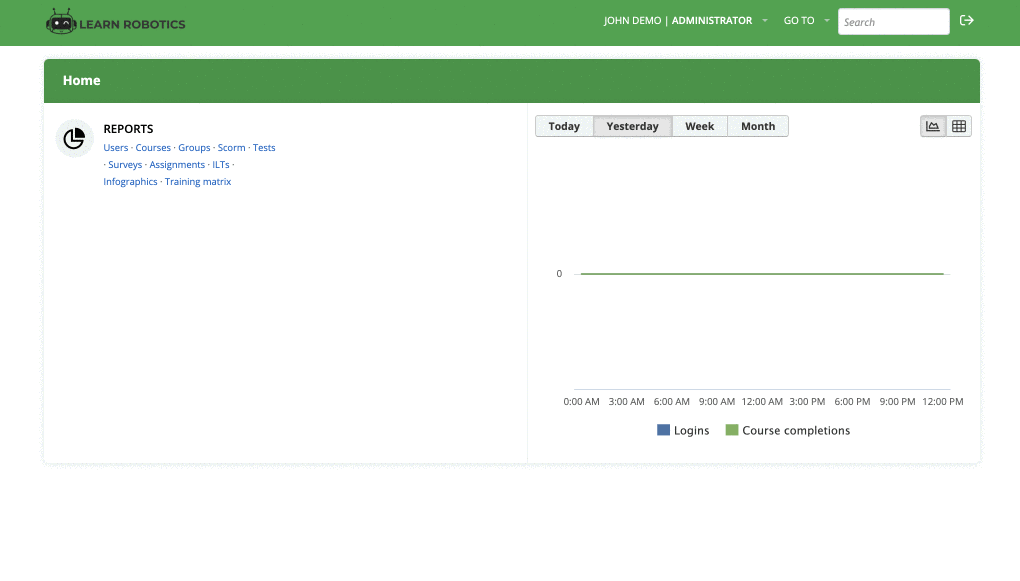
- Log into your staff account
- Go to the Administrator Mode
- Click “Courses” under Reports
- You will see a list of courses that you have active licenses for.
- Click on any course name to open the report for that class. This will launch a cumulative report for the whole course.