How to Access Course Certificates
Users can access completed certificates in the Learn Robotics LMS.
You must have an active Student License to view and download your certificates. We recommend downloading a copy of your certificate once you earn it.
Option 1: Open Certifications through Progress Page
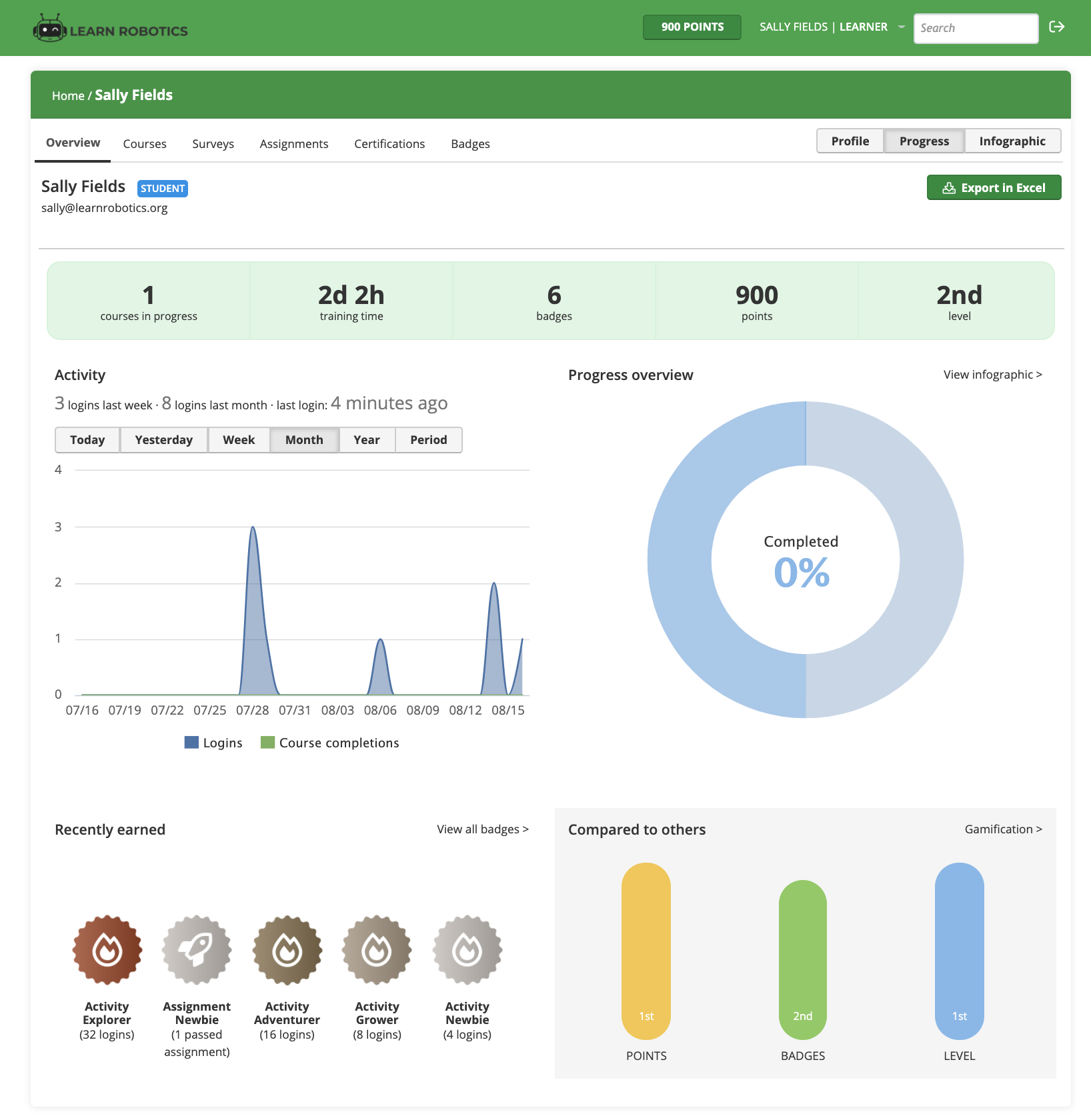
Follow these steps to view and download certificates:
- Log into your Learn Robotics LMS student account
- Click on “Progress” in the right-hand Menu
- Choose the “Certifications Tab” from the list.
- This will open the Certifications page. Any certifications that you’ve earned will be available here.
Option 2: Open Certifications through Account Info
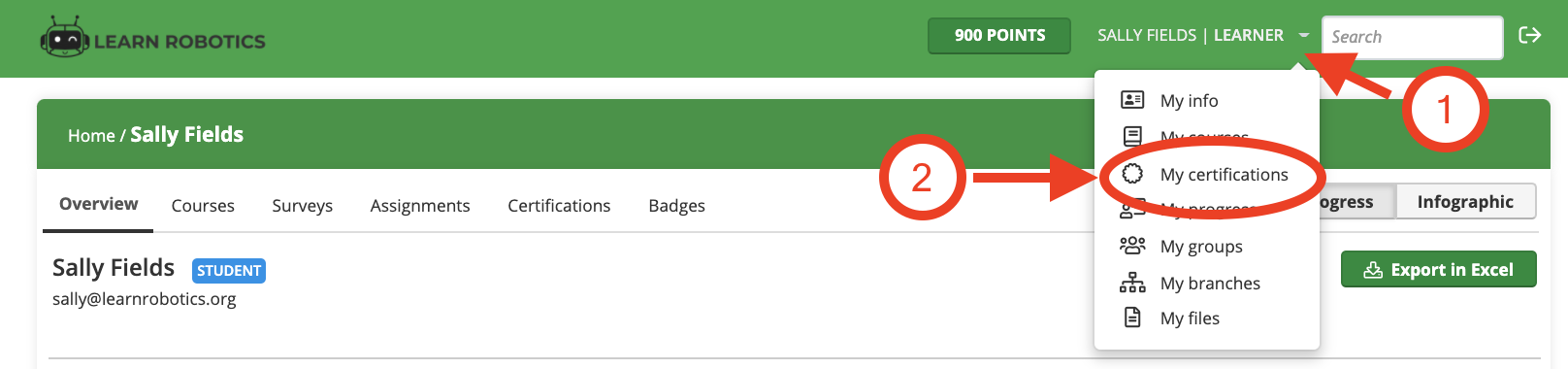
Follow these steps to view and download certificates:
- Log into your Learn Robotics LMS student account
- Hover over your name in the top navigation bar until the dropdown appears.
- Choose “My certifications” from the list.
- This will open the Certifications page. Any certifications that you’ve earned will be available here.