How to use Group Keys
In this article, learn how students can register for an account in the Learn Robotics LMS. This document explains the process for organizations that have group keys.
Once your school or enterprise account has been set up, your administrator will receive an onboarding email containing your custom URL and Group Keys.
Register Student Accounts with Group Key
-
Visit Your School URL provided in the onboarding email.
-
If licenses are available, you’ll see the Sign-Up button.
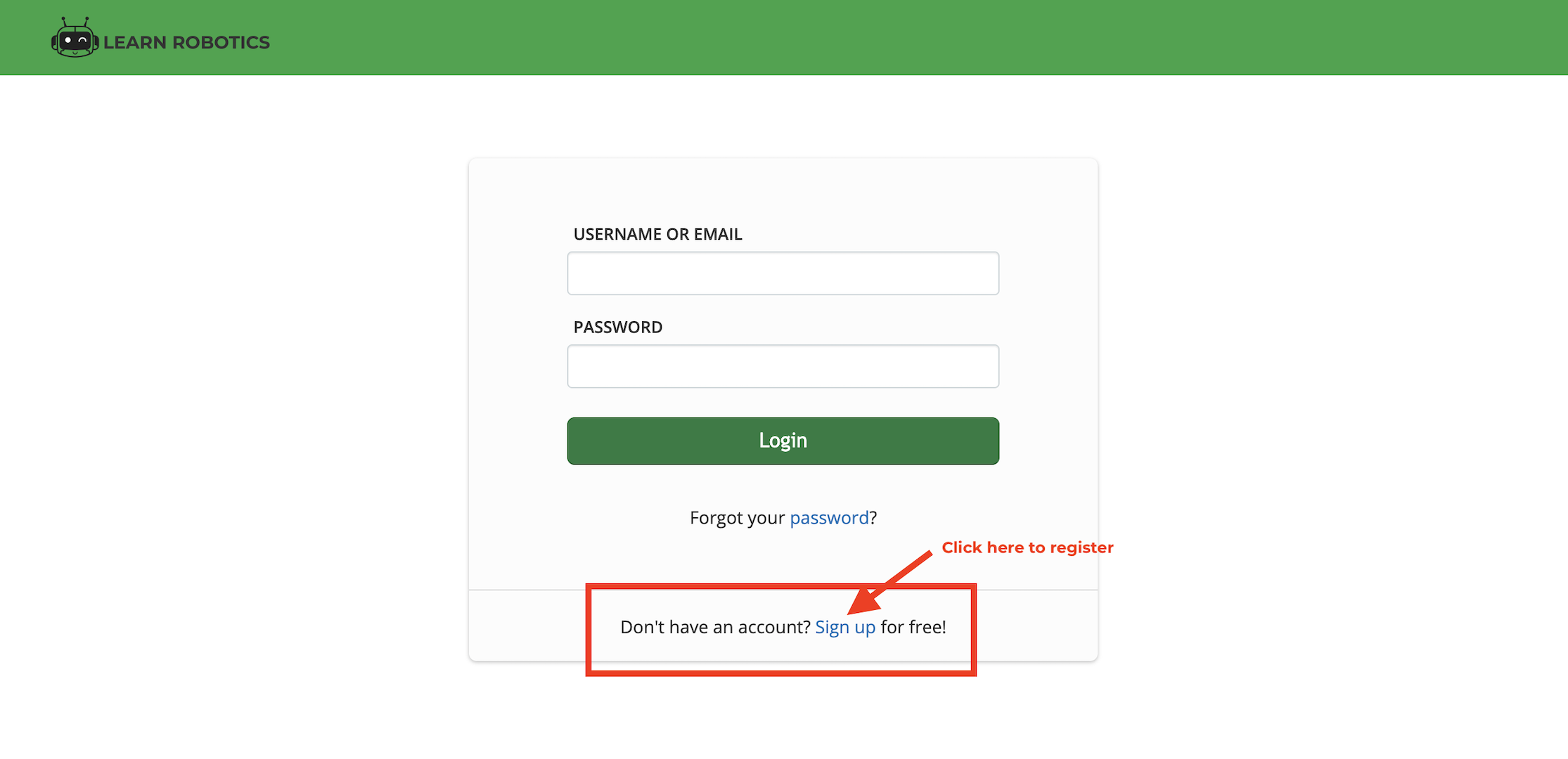
- Click “Sign Up” and fill out the Form.
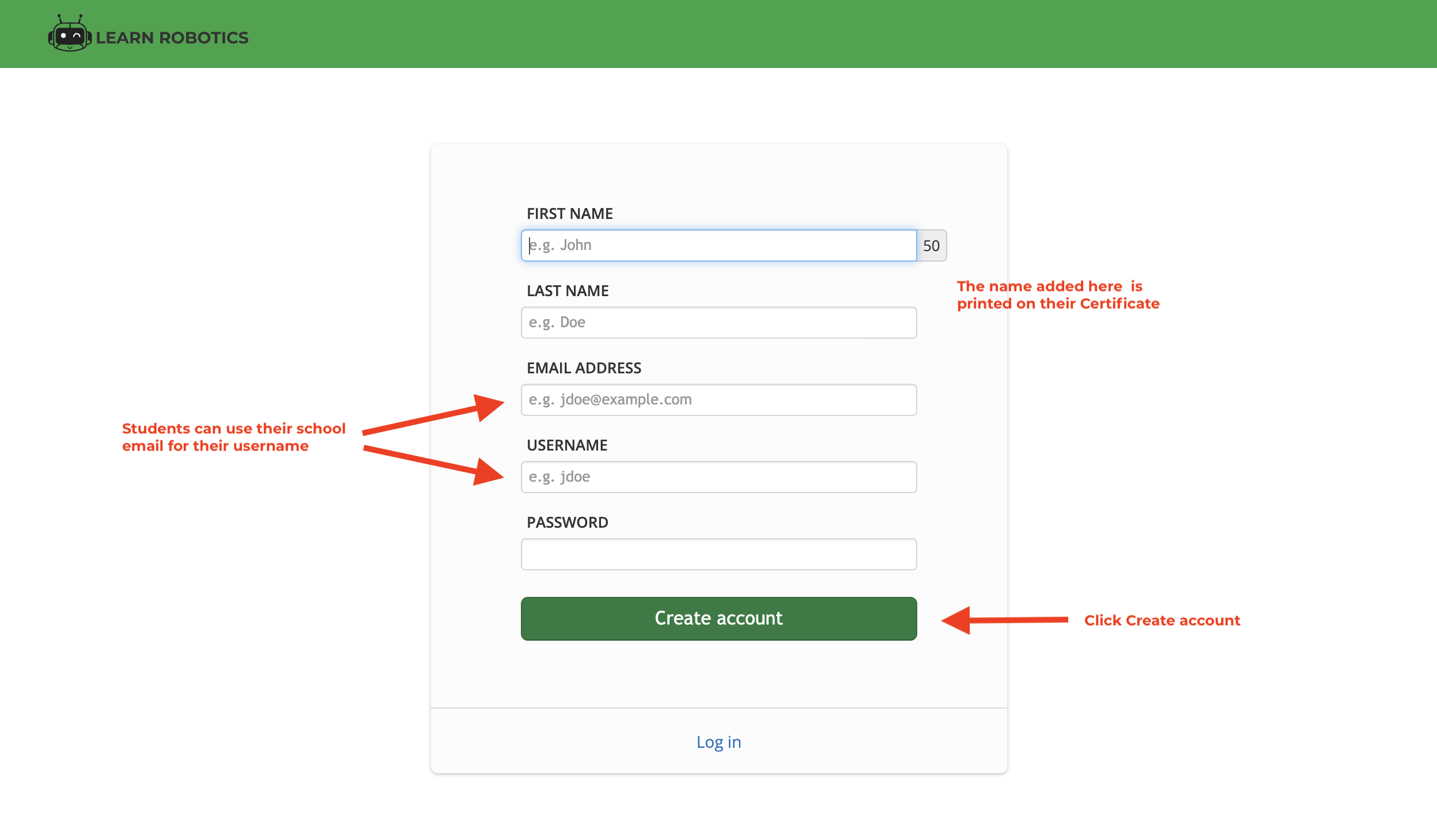
- Agree to Terms of Service
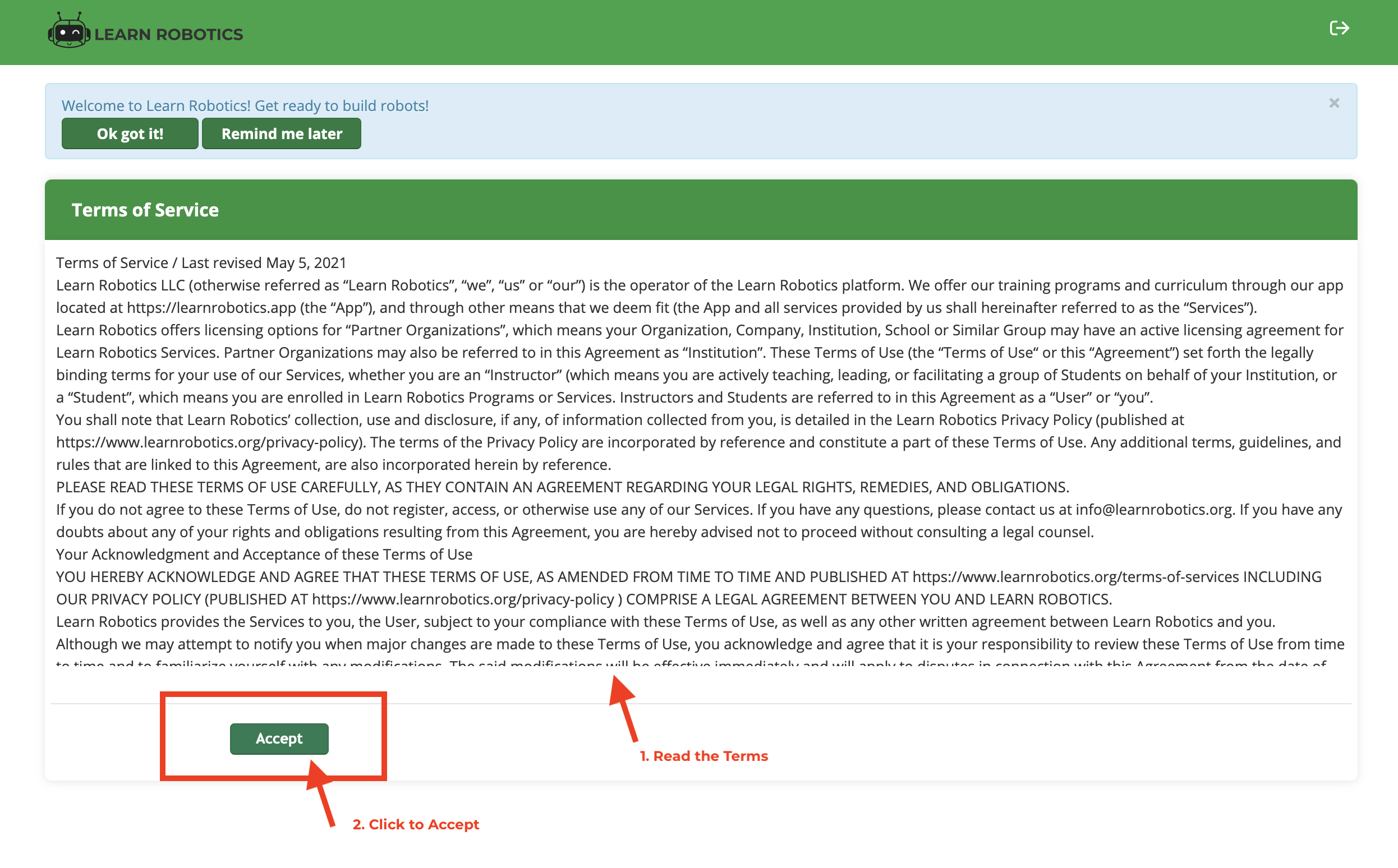
- On the first login, you will see a blank Home screen. Choose “Join Group” on the right-hand side.
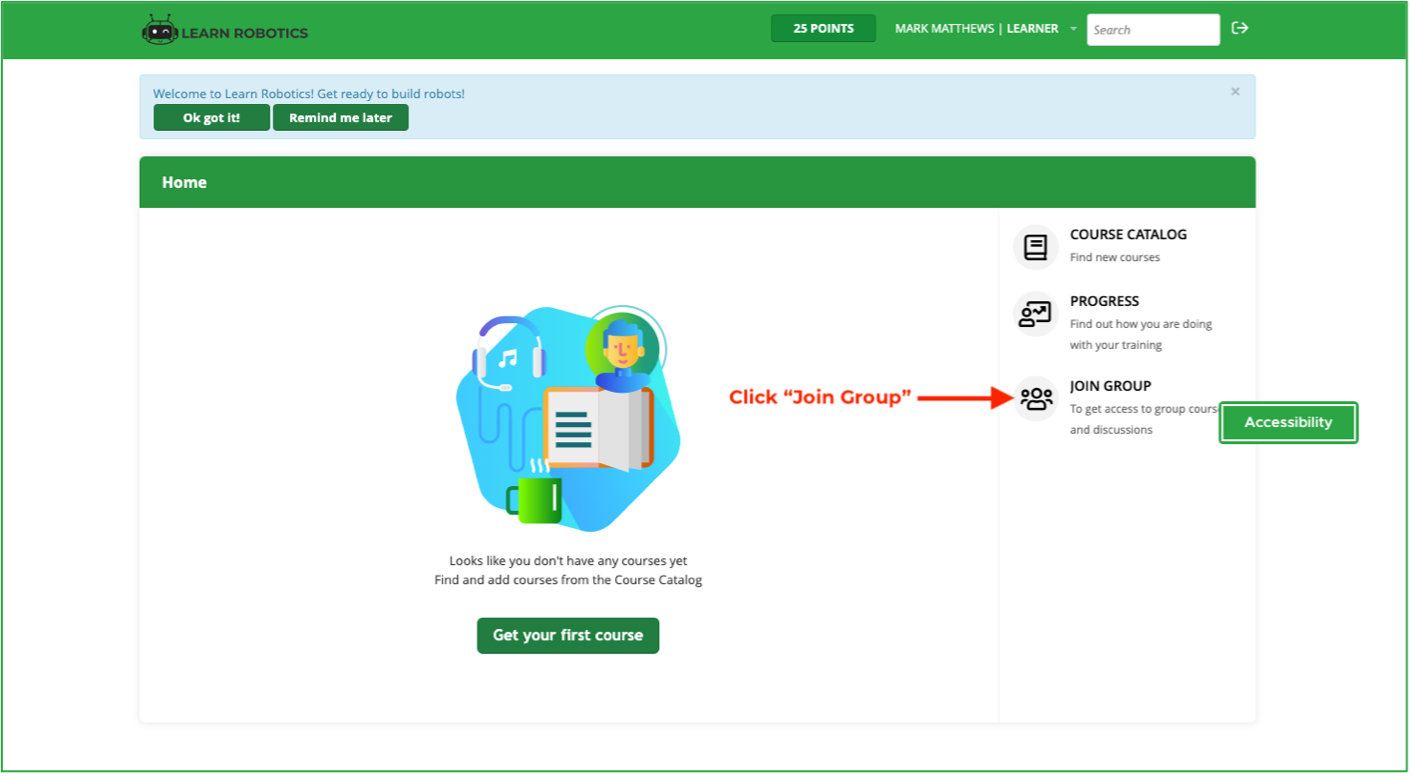
- Enter in the Group key provided by your instructor. Press “Join group.”
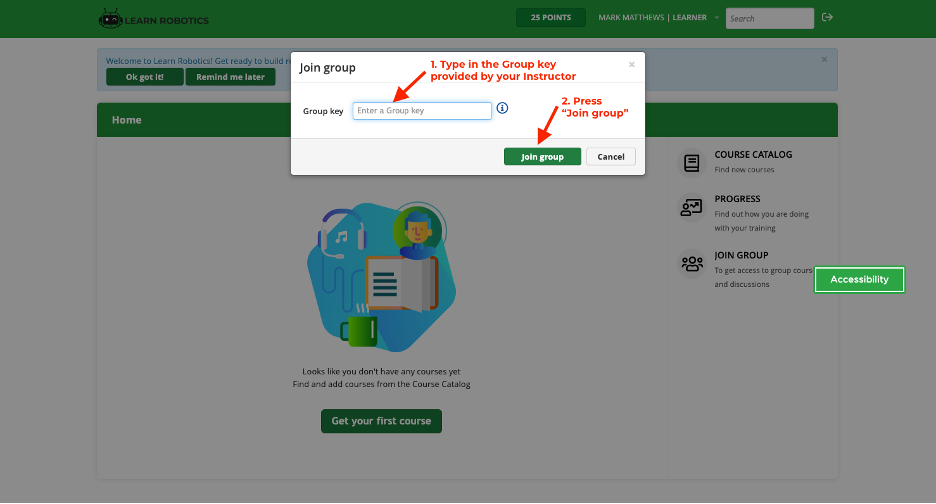
- The courses for your section will be automatically added to your Home screen.
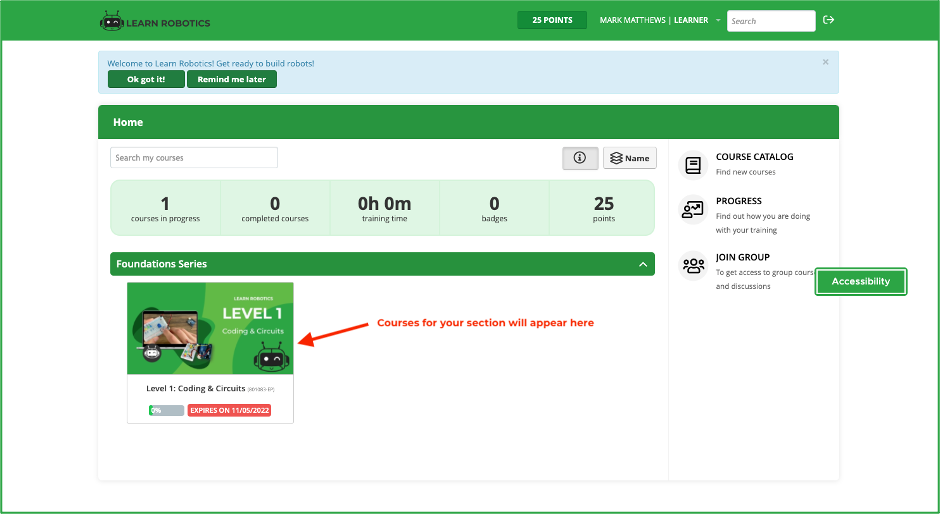
- Your Learn Robotics account is now ready to use!
Download the Student Registration Guide (GROUP KEYS) here: Open PDF